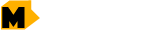The Best Time to Upgrade Your iPhone
The Best Time to Upgrade Your iPhone
Upgrading your iPhone is a decision that can significantly impact your daily life, whether it’s enhancing performance, accessing new features, or ensuring you stay current with technology. To make the most of your upgrade, it’s essential to consider several factors including technological advancements, financial implications, and personal needs. Here’s a comprehensive guide to help you determine the optimal time to upgrade your iPhone.
1. When Your iPhone Is Outdated
End of Software Support
- iOS Updates: Apple provides iOS updates for iPhones for several years, typically around 5 to 6 years from the initial release of a model. If your iPhone is no longer receiving the latest iOS updates, it may be time to consider an upgrade to access new features and security patches.
- App Compatibility: New apps and app updates may require the latest version of iOS. If you find that new apps or updates are not compatible with your device, it’s a sign to consider upgrading.
Performance Issues
- Slow Performance: Over time, iPhones can become sluggish due to outdated hardware and software. If your device is frequently lagging, freezing, or struggling to run apps smoothly, upgrading to a newer model can improve performance.
- Battery Health: iPhones with degraded battery health may experience reduced performance and shorter battery life. If your battery is failing to hold a charge and is not effectively replaceable, it might be worth upgrading.
2. When New Technology Becomes Available
Advancements in Hardware
- Improved Cameras: Newer iPhone models often come with advanced camera systems, including higher megapixels, better low-light performance, and enhanced video recording features. If photography or videography is important to you, upgrading can provide significant improvements.
- Better Battery Life: Each new iPhone generation typically brings improvements in battery technology. If you’re finding that your current iPhone’s battery life isn’t meeting your needs, a newer model may offer longer battery performance and faster charging capabilities.
Cutting-Edge Features
- 5G Connectivity: As 5G networks become more widespread, upgrading to an iPhone that supports 5G can provide faster data speeds and improved connectivity. If you want to take advantage of 5G, consider upgrading to a compatible model.
- New Innovations: Features such as improved display technology, enhanced biometric security, and advanced processing capabilities can enhance your overall user experience. If these innovations are appealing to you, it might be a good time to upgrade.
3. When Your iPhone Is No Longer Functional
Hardware Failures
- Broken Components: If essential components like the screen, battery, or charging port are damaged beyond reasonable repair, upgrading to a new iPhone can be more cost-effective than extensive repairs.
- Incompatibility with Accessories: Older iPhones may not support newer accessories or peripherals, making it difficult to use modern gadgets. An upgrade ensures compatibility with the latest technology.
Security Risks
- Security Vulnerabilities: As iPhones age, they may become more susceptible to security vulnerabilities. If your device is no longer receiving security updates, upgrading can help protect your personal data and privacy.
4. When Financially Feasible
Budget Considerations
- Promotions and Discounts: Look for promotional offers, trade-in programs, or discounts that can make upgrading more affordable. Apple and various carriers often provide deals that can reduce the cost of a new iPhone.
- Monthly Payments: Consider whether you can afford the monthly payments if upgrading through a carrier’s installment plan. Ensure that the cost fits within your budget and doesn’t strain your finances.
Trade-In Value
- Maximize Trade-In Value: The value of your current iPhone depreciates over time. Upgrading sooner rather than later can help you get a better trade-in value for your old device, making the upgrade more economical.
5. When Your Usage Needs Change
Lifestyle Changes
- Increased Demands: If your usage patterns have evolved, such as requiring more processing power for gaming, work, or multimedia, upgrading to an iPhone with higher specifications can better meet your needs.
- New Interests: If your interests have shifted, such as a greater focus on photography or productivity, look for features in newer iPhones that align with these interests.
Network Coverage
- Network Compatibility: If you’re moving to an area with different network capabilities or switching carriers that offer new technologies, upgrading to a compatible device can enhance your connectivity and performance.
6. Consider the iPhone Release Cycle
Apple’s Release Schedule
- Annual Releases: Apple typically announces new iPhone models in September. If you’re considering upgrading, you might want to wait until the new models are announced to compare them with your current device and take advantage of the latest technology.
- Evaluate New Features: Pay attention to the features and improvements announced with new iPhone models. If the new features align with your needs or interests, it might be worth waiting for the latest release.
Conclusion
Determining the best time to upgrade your iPhone involves evaluating your device’s performance, the availability of new technology, and your personal and financial situation. Whether you’re looking to benefit from the latest features, address performance issues, or ensure ongoing security, being aware of these factors will help you make an informed decision. By staying informed about technological advancements, monitoring your phone’s performance, and understanding your own needs, you can time your upgrade effectively and enjoy a more satisfying mobile experience.